What is the NHS App?
The NHS app is a powerful tool for managing healthcare needs conveniently. It lets users book GP or hospital appointments and request prescription refills without visiting in person, perfect for those with ongoing health needs. Access to medical records helps users understand their health status, especially with test results and medications. Overall, the app aims to make healthcare easier to manage, improve communication with healthcare providers, and promote proactive health habits, ultimately saving time and enhancing health outcomes. Keeping up with updates is key.
How to Install the NHS App
1. Open the App Store or Play Store.
2. Search for “NHS App” and select install.
3. After installing, select the app to open it.
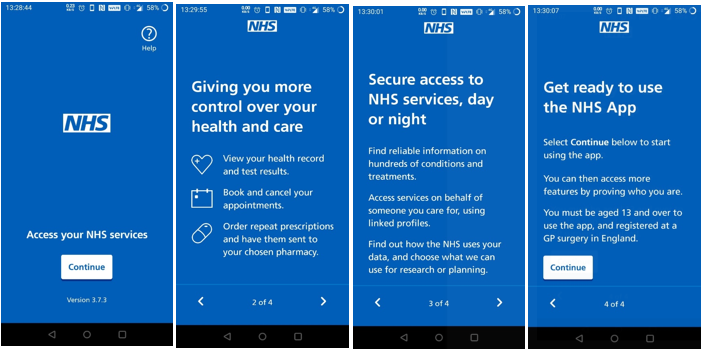
For more information regarding setting up an online appointment or how to make a repeat prescription via the NHS App with the corresponding links below.
Online Appointment: https://www.youtube.com/watch?v=_6uXNYy40B8
Repeat Prescription: https://www.youtube.com/watch?v=_6uXNYy40B8
Thank you for reading our CWTC Blog Post on the NHS App.
Subscribe for more indepth and informative blogs.
-The CWTC Blog Team
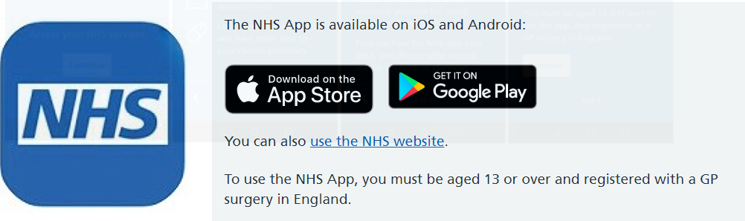
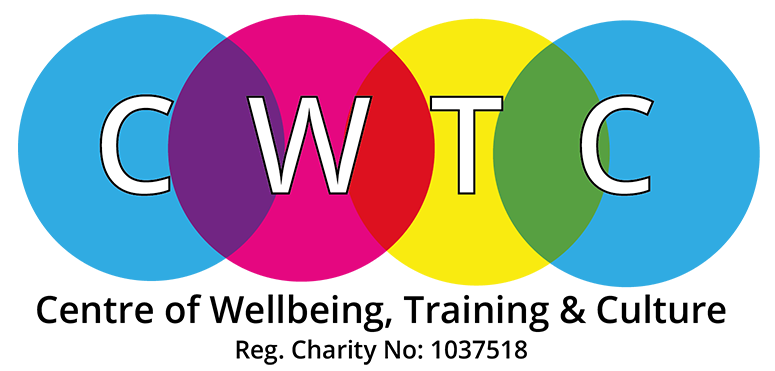
Recent Comments